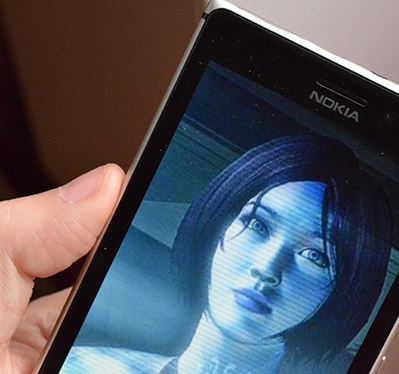Document Management
Voyager + SharePoint
Longtime Yardi client Gary Shaw, president of Arizona-based commercial property manager Arcadia Management Group Inc., is a fan of doing business with a single connected solution. “Going with the single stack approach was a no-brainer,” he says, referring to Arcadia Management’s use of Yardi Voyager, Yardi Procure to Pay, Yardi Inspection and other products from […]