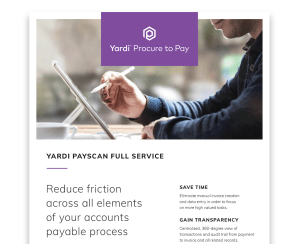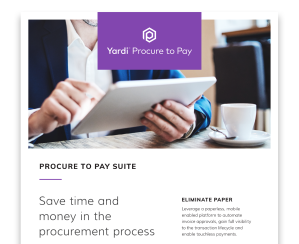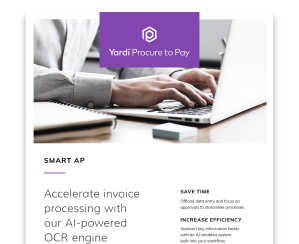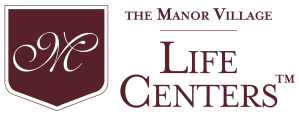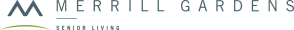PayScan
Reduce cost with paperless invoicing
PayScan streamlines invoice processing with online workflows. Minimize errors and ensure timely payments through credit card, EFT or automatic check processing.
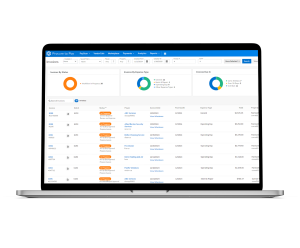
Features
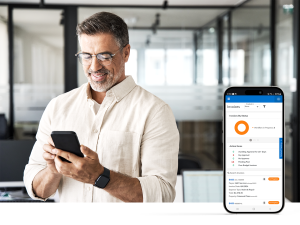
Streamline invoice approvals
Cut the costs of copying, mailing and storing paper invoices. Save time with every invoice approval. Electronic payables are imported directly to Voyager, automatically linked to purchase orders and stored in a secure database for future review.

Centralize oversight
Gain portfolio-wide visibility and streamline approvals. Invoices are routed to the right team members with email alerts, enabling fast processing from their dashboard. Executives get instant access to spend data for informed decisions.

Maximize savings with faster payments
Avoid late fees and take advantage of early-pay discounts by accelerating invoice processing. Enable secure, fast payments to vendors, reducing manual payment delays and boosting cash flow efficiency.

Capture invoices instantly
Use Smart AP in PayScan to extract key invoice details the moment invoices are uploaded. Capture vendor, property, dates, PO numbers, invoice notes and totals automatically to reduce manual entry and support faster processing.
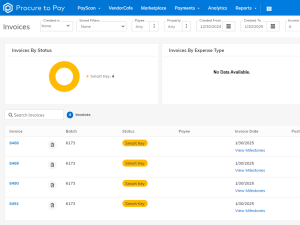
Validate invoices and reduce errors
Improve accuracy and shorten approval times with Smart Review. AI flags discrepancies based on invoice history so approvers can resolve issues early, reduce delays and keep invoices moving through the workflow smoothly.

Extend your procurement platform
Use Smart AP in PayScan to extract key invoice details the moment invoices are uploaded. Capture vendor, property, dates, PO numbers, invoice notes and totals automatically to reduce manual entry and support faster processing.
Resources
Clients
FAQ
Switching to paperless invoice processing eliminates the expenses associated with printing, copying and storing physical invoices. With Yardi PayScan, you can scan paper invoices, convert them into electronic transactions and streamline your workflow for significant cost savings.
Yardi PayScan is designed specifically for businesses using Yardi Voyager, ensuring seamless integration and efficient invoice processing. Features like automated workflows, virtual credit card payments and electronic invoicing make it a comprehensive solution for reducing costs and streamlining operations.
PayScan uses its native AI, Smart AP, to automatically capture invoice data as invoices are uploaded, extracting key details and applying coding across all invoice fields, including notes and expense accounts. Smart AP also flags potential exceptions early in the process based on invoice history, allowing teams to review and resolve issues before approvals stall.
Absolutely. With Yardi PayScan, you can manage scanning and processing invoices in-house or opt for Yardi’s full-service PayScan team for additional support. Either way, all invoices are securely converted into electronic transactions and stored in Voyager.
Yes! Yardi PayScan integrates with Yardi’s virtual credit card, EFT and automatic check-writing tools to ensure timely vendor payments. This reduces the risk of late fees and lets you take advantage of early payment discounts.
An online invoice approval workflow simplifies the review process, reduces errors and speeds up approvals. Yardi PayScan ensures all invoices are processed digitally, providing better visibility into pending tasks and faster vendor payments.
Yardi PayScan’s automated workflows and multiple payment options — including virtual credit cards, EFT and automatic check writing — ensure that vendor payments are processed promptly. This helps maintain good vendor relationships and avoids late payment penalties.
None. Yardi Procure to Pay offers the same functionality and availability for multifamily and commercial clients.
ENERGIZED FOR TOMORROW
We’re here to help
Do more with innovative Property Management Software and services for any size business, in every real estate market.