Dynamic Ownership is the ability to associate users with groups based on assigned data fields. Data fields can be customized down to the granular level using AND/OR statements – more on that below. User accounts with Dynamic Ownership capabilities automatically evolve as the user’s role changes in the organization, such as a new job title, location or supervisor level.
To set up Dynamic Ownership, navigate to SuperAdmin > Customization > Dynamic Ownership. For each group assignment we want to make, we have to create a new rule.
Example of a basic rule:
If we want users that work at Jefferson Lofts to be placed into the Jefferson Lofts group, we would set up the rule as shown below:
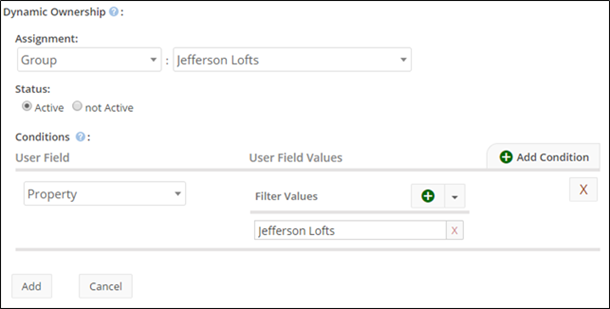
If we want to set up a rule with an AND statement, where both conditions need to be followed, we can add multiple conditions to a dynamic ownership rule.
Example of a rule that contains an AND statement:
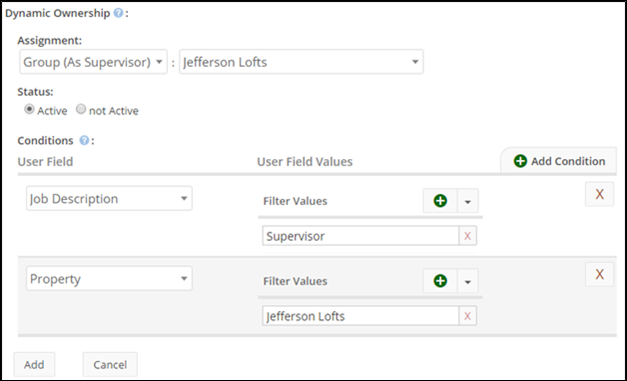
Notice in the last example that membership in the Jefferson Advisors group (as a supervisor) is contingent on two user fields. The supervisor must have a Job Description of “Supervisor” AND work at the Property “Jefferson Lofts.”
We can also configure membership of a group to contain OR statements, where a person could have one of many possible inputs in a field.
Example of a rule that contains an OR statement:
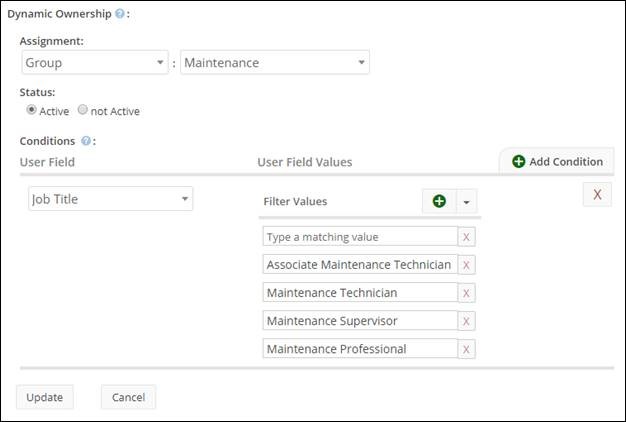
Notice in this example that an employee could have one of four job titles to be placed into the Maintenance group.
With Dynamic Ownership, you can use AND and OR conditions or a combination of conditions and rules to assign courses, pre-filter reports and assign supervisor relationship automatically.